Info about this site
Thousand of files and tutorial about The Sims 2: all free!

If you would like to support us, make a donation!

If you would like to support us, make a donation!
 Don't miss any news!
Don't miss any news!
SC Mag - A sims themed magazine
How to use our files?
Search in this site and on web


Custom Search
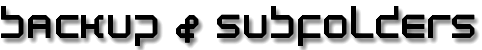
|
If you want disinstall and reinstall the game but you don't want to lose your characters, your stories, your families and your downloads, you must make a backup copy. What's mean make a backup copy? I tell you soon.
In the My Documents folder you can find a directory called EA GAMES. In that there is another folder: The Sims 2. Here there are all your saves. This folder contains some directories, everyone has a specific fuction. To be sure to not lose nothing copy all The Sims 2 folder for example on your desktop. Remember that the saved data format are different by an expansion pack to another. So if you have any EP and you don't reinstall it your saved data are impossible to use. If you have only TS2 installed on your pc and you disinstall for reinstall it with EP you must put The Sims 2 folder on your place before installing EP. To replace The Sims 2 folder that was create during install with your copy of this you must drop it in the EA GAMES directory (that is in My Documents folder), or you must copy it in that. These are the fuction of The Sims 2's Subfolder:
|
|
*PARTITION IN SUBFOLDER OF DOWNLOADS DIRECTORY* You can order your downloads in subfolder and the game will read all files as normal. But this process differ by the EP's you've installed. Nightlife or Open for Business if you have installed at least one of these you can place all you want in subfolders and give to them the name you want. If you haven't Nightlife or Open for Business you can create subfolders but you can't place on them all you want. You can give the name you want on the subfolder, doesn't matter. These are the categories of files you can put on subfolders:
|








